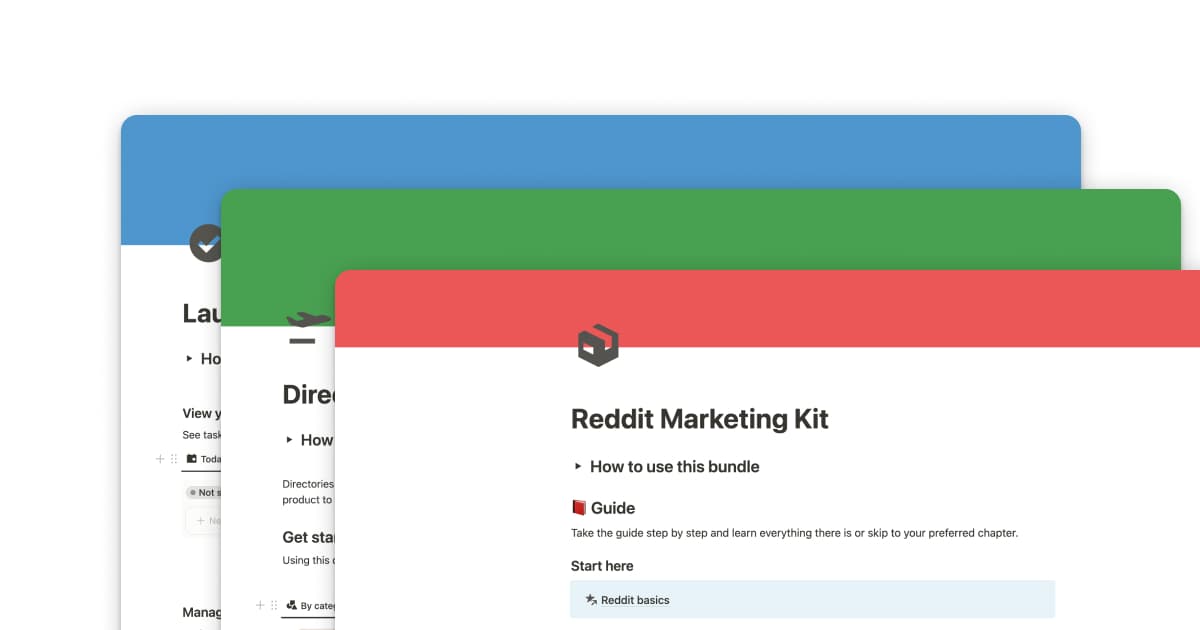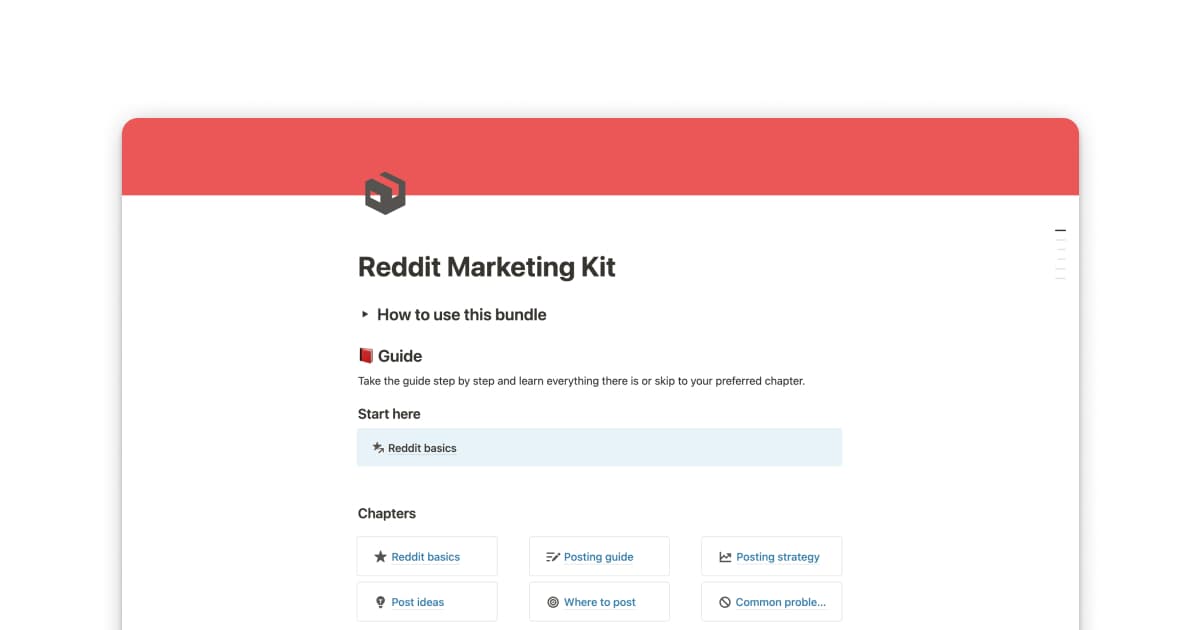Before launching your app, it's crucial to make sure all your user flows are working seamlessly. A few broken flows can turn eager users into frustrated ones, so here are 10 important user flows you should verify before going live.
1. User Registration & Authentication Flow
Your users are coming in hot so it's Make sure signing up, logging in, and resetting their password is seamless.
- Confirm Email: Users should receive a verification email quickly. Nothing kills momentum like waiting.
- Sign Up / Log In / Log Out: Basic, but check that these work smoothly, including error messaging. Users gotta get in and get out without hiccups.
- Reset Password: We’ve all forgotten our passwords. Make sure the reset flow works without a hitch, or else your support inbox is about to get busy.
2. Payment Integration User Flow and Its Edge Cases
If your app requires payments, no messing around here—this flow has to work perfectly.
- New Subscription: This is literally your money on the line. Make sure new users can successfully pay.
- Cancel Subscription: Yeah, people leave. It happens. Don’t make it an angry departure; they’ll come back if they leave on a good note.
- Existing User Payments: Handle monthly/yearly charges without failures. This includes recurring billing.
- Failed Transactions: Maybe a card is expired or funds are low. Have a clear flow that explains why the payment failed and guide the user.
- Renew Subscription: Ensure that auto-renew works smoothly, keeping users on board without friction.
3. Email Services User Flow
Emails aren’t glamorous, but they are critical. Make sure these are actually sending.
- Confirmation Emails: Users need this for signup. Confirm that they’re hitting the inbox.
- Welcome Emails: Welcome emails set the tone. It’s your chance to say, "Hey, we're thrilled you're here!"
- Reset Password Emails: Crucial for user experience. If they can't reset, they can't get in.
- Newsletter: If you have one, make sure the signup and sending process work seamlessly.
4. Navigation Flow
Imagine a website where the links don’t work. Yeah… don’t be that app. Ensure every navigation link is clickable and goes where it's supposed to, including on mobile devices.
5. Mobile Responsiveness User Flow
Speaking of mobile, make sure your app is usable on it. A lot of users aren’t firing up a laptop to check your app out; they’re chilling on the couch with a phone. At the very least, include a disclaimer if it's not optimized—but optimize it, if possible!
6. Onboarding User Flow
This is your user’s first impression. Make sure the process guides them without confusion. A good onboarding process feels like a warm hug, not a bureaucratic nightmare.
7. Account Management User Flow
Users should be able to edit their account details. Whether they need to change their email, view billing history, or adjust subscription options—make it easy.
8. Feedback Collection Flow
Finally, you need to keep improving. Create an easy way for users to send feedback or report issues from directly inside the app. Even if it’s just a button to email you, you want to know what’s working and what’s not.
Launching your app is stressful, but if you hit these key user flows, you’re miles ahead of most. Go through each flow and try to break it—because if you don’t, someone else will.
Do you have any essential user flows I didn’t mention here that you always check before launch? Drop them in the comments below, I’d love to hear about your pre-launch rituals!